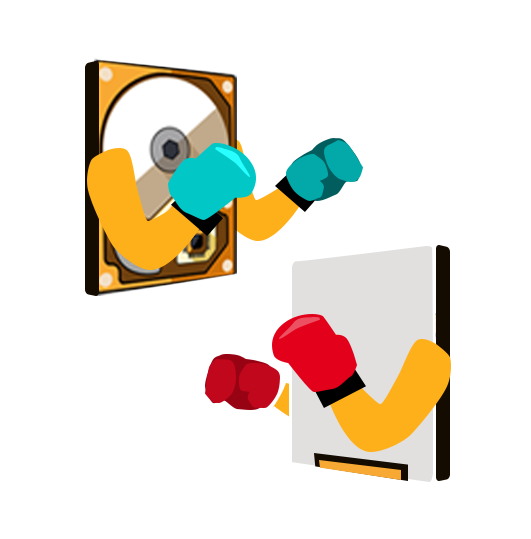A hard drive works by hovering a read-and-write head over a spinning
platter in order to access the data that is stored on it. A solid state
drive is different and uses a memory chip, much like you’d find in a
common USB stick, which stores data without using any power meaning that
your laptop battery will last longer. Whereas in a HDD you have to wait
for the platters to spin to access your data, with a SSD it is available
straight away and is up to 30% faster when opening files than its
counterpart. This means that you will be able to boot up your computer
quicker, at around half the time it’d take for a disk drive. This also
means that there is a reduced chance of failure, since a common problem
with a standard hard drive is when the delicate platters can become
damaged for a whole variety of reasons. For example, if there is a lot
of vibration going through the drive then the platter and the head will
collide and scratch the platter. Since this destroys your data, this is
something you want to be steering clear of as far as possible. Although
there has been advancements and drives are more protected then they used
to be it still remains a common problem.
So far it may seem clear that a SSD comes out trumps. However, there are
some pitfalls to consider. The amount of storage you get is far less
than that of a HDD and it is comparably very expensive. If you need a
lot of storage space for things such as games, videos and pictures and
you’re on a tight budget then a hard disk drive is probably best for
you. The money you’re saving could be used elsewhere on the computer -
on the CPU for example - where the improvement might be more noticeable.
Although it is slightly slower, the difference is not worth paying for
if you’re a standard home user rather than an enthusiast. One option
could be to get a SSD to store your operating system on (meaning a
faster boot up time) and then getting a large HDD to keep all those big
files on. In the end a solid state drive will become increasingly
standard as they are technically superior, but at the moment they’re too
expensive.
Another point to remember: although SSDs may be far less prone to
physical failure, they are not immune. The best way to safeguard your
data is to back it up regularly. If you are conscientious about backing
up your data, it certainly makes sense to use a large capacity HDD.